Versa Gateway
Quick Start Guide
The information below explains everything you need to know to connect and use the gateway in combination with Bluetooth labels. If you have trouble getting started or have any other questions, please check our FAQ or simply send us a message at support@versa.company.
We are continuously working on optimizing the Versa Gateway and adding new features to the API and Tracking Control Center.
Connecting the gateway
The current gateways come with an additional BLE and LTE antenna. At the bottom of the gateway you’ll find two stickers that correspond with where these antennas need to be screwed on. If you haven’t received one or both of these antennas then these are not needed for the gateway you have.
Also in the box you’ll find a power adapter. You can plug this one in on the other side across from the antennas. Here you will also find a plug for POE (power over ethernet) which you could use to power the device. This is not needed for communication as the gateway is fitted with a sim card.
The micro-usb is available for debugging purposes and can be ignored.
The gateway will connect with the Versa platform right away.
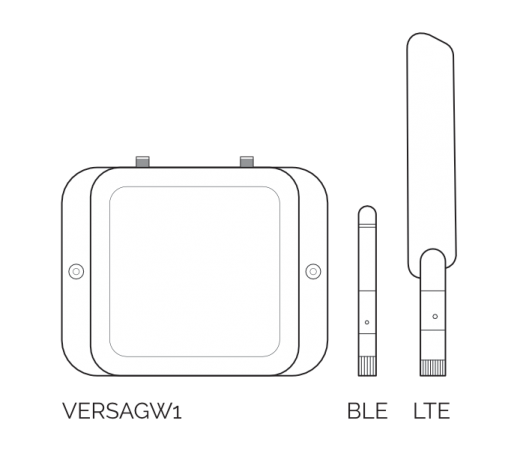
Scanning for Bluetooth LE labels or tags
At the moment we support three types of labels and tags:
- Reelables Bluetooth LE labels
- TempyTag Bluetooth LE labels
- Versa Bluetooth tags
We have activated the appropriate filter depending on which kind of labels/tags you are using. You can use our API to find a list of labels/tags that the gateway scanned. The API documentation is available at https://docs.versa.company
Tracking Control Center
Find your gateway – In the top right corner of the screen there’s a menu button. Select Devices and type the device ID, which you can find on the gateway, in the search field.
The basic device information will now be shown, as well as a list of icons next to it. These are your navigation for all the features a gateway has to offer:
![]() Locate your device on the map
Locate your device on the map
![]() Device details
Device details
![]() Device settings
Device settings
![]() Device history: location history and, if applicable, sensor data
Device history: location history and, if applicable, sensor data
![]() Bluetooth notices
Bluetooth notices
Terms and conditions
We take your data security very seriously. In all we do, we ensure that we respect and protect your data and only request relevant data from you. Please read our Privacy Statement for more information.
Please note:
The current casing of the Versa Gateway is not waterproof and is therefore only suited indoors. Versa cannot be held accountable for damage done to the Versa Gateway as a result of improper use.

